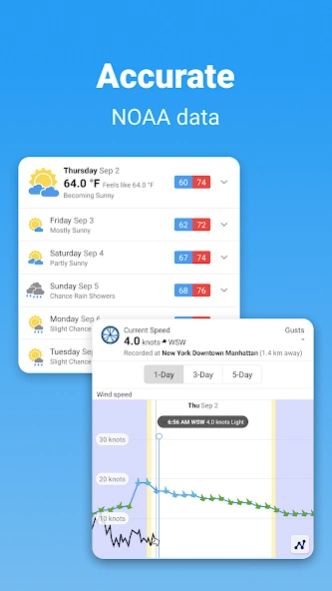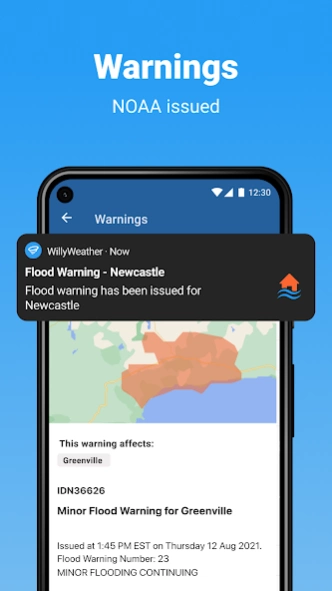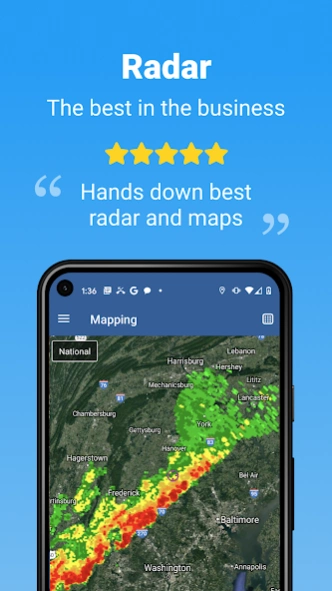WillyWeather 4.0.6
Continue to app
Free Version
Publisher Description
WillyWeather - Accurate Local Weather
LOCAL WEATHER FOR AMERICANS
WillyWeather is a feature-rich weather app that includes NOAA radar and satellite, detailed wind, rain, tide, swell and UV forecasts, as well as moon phases, and sunrise and sunset times.
Going beyond the average weather service, we process and fine-tune forecast data to the specific coordinates of over 175,000 locations throughout the US including all towns, cities, beaches, rivers, parks, lakes and islands.
WEATHER DATA
• WEATHER - Six day NOAA weather forecasts tailored to each location including min/max temperatures, and detailed weather descriptions.
• RADAR - Raw NOAA radar data, refined, processed and integrated with Google maps.
• SATELLITE - National satellite view, displaying cloud cover for the entire US, integrated with Google maps.
• TIDES - The most comprehensive tide times system in the USA, bringing together NOAA standard port data with offsets generated for specific locations by WillyWeather. Includes every beach in the US, and many river systems and inlets.
• WIND -The most accurate global wind forecast model gathered from NOAA, interpolated to the exact coordinates for each location and vetted against real-time wind observations to deliver the best performing information.
• UV - Hourly UV index forecasts, including alerts outlining extreme conditions when there is risk of harm from unprotected sun exposure.
• MOON PHASES - Full moon and new moon phases, illumination and rise and set times. Deeply integrated with tidal data.
• RAINFALL - Intuitive visual indication of rainfall probability for the week ahead.
• SWELL - Swell height, period and direction for each beach and surf spot in the USA.
• SUNRISE SUNSET - Sunrise and sunset times with first light and last light.
• REAL TIME observational data - with trends for all locations including current temperature, feels-like temperature, rain today, rain last hour, humidity, pressure, wind speed, wind direction, wind gusts and dew point.
• NOAA WARNINGS - Easily accessible and specifically targeted to the locations affected.
FEATURES
• Interactive rainfall radar, using Google maps: pan and zoom like you've always wanted through the national NOAA radar network, to see exactly where rain is falling around you, or your favorite locations. Our mapping features provide more control, and more detail than any other US weather resource.
• Stunning, interactive tide, swell, and wind forecast graphs which allow you to easily interpret the conditions at your favorite surf beach, secret fishing spot or upcoming hike - in real-time, and up to seven days in the future. We're particularly proud of our graphs, we pushed the boundaries to provide you with more context, and more detail for each weather type.
• A beautiful, simple and organized interface in which the weather data that is important to you is easy to find, consume and interact with. Our goal was to present accurate and relevant weather information to you, as quickly, and easily as possible.
About WillyWeather
WillyWeather is a free app for Android published in the Astronomy list of apps, part of Home & Hobby.
The company that develops WillyWeather is WillyWeather. The latest version released by its developer is 4.0.6.
To install WillyWeather on your Android device, just click the green Continue To App button above to start the installation process. The app is listed on our website since 2024-04-01 and was downloaded 15 times. We have already checked if the download link is safe, however for your own protection we recommend that you scan the downloaded app with your antivirus. Your antivirus may detect the WillyWeather as malware as malware if the download link to au.com.willyweather is broken.
How to install WillyWeather on your Android device:
- Click on the Continue To App button on our website. This will redirect you to Google Play.
- Once the WillyWeather is shown in the Google Play listing of your Android device, you can start its download and installation. Tap on the Install button located below the search bar and to the right of the app icon.
- A pop-up window with the permissions required by WillyWeather will be shown. Click on Accept to continue the process.
- WillyWeather will be downloaded onto your device, displaying a progress. Once the download completes, the installation will start and you'll get a notification after the installation is finished.